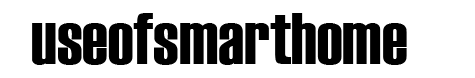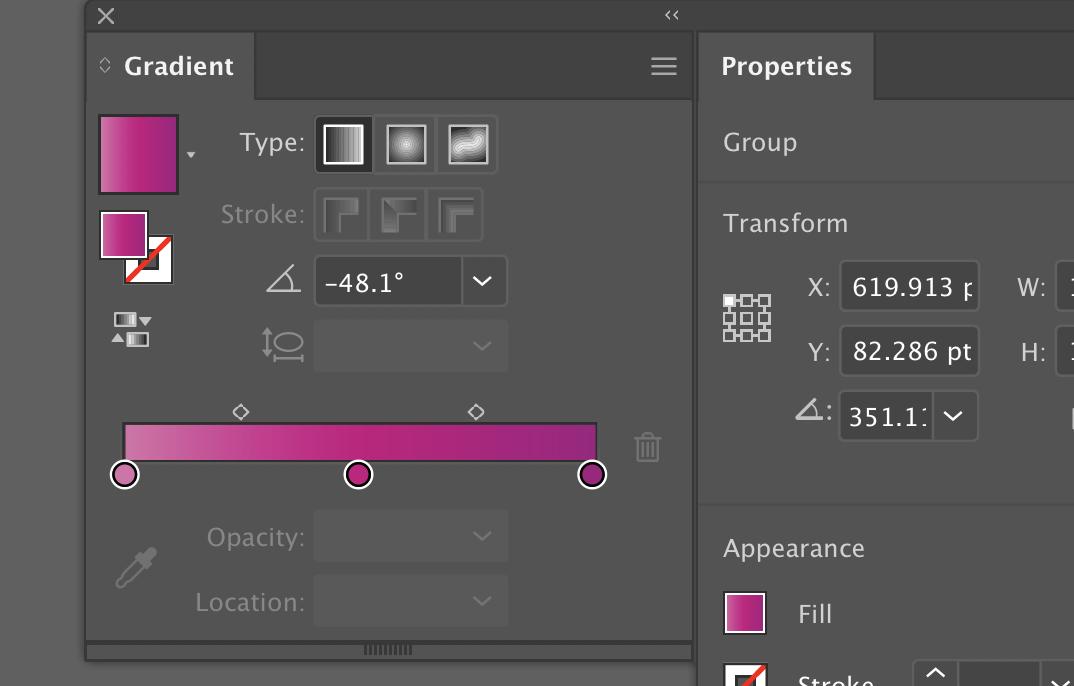
MacPro (Late 2013) 3.5 GHz 6-core Intel Xeon E5 64GB DDR3 macOS Catalina 10.15.3
I'm getting the same problem. I don't think it's anything to do with preferences, I think it's a problem with something becoming corrupted in the .ai file itself and obviously a bug in the software ultimately.
There seems to be several different scenarios although it all seems a bit random:
1. The adjustment bar disappears, irrespective of the setting of the View > Show/Hide Gradient Annotator setting but you can still edit the gradient bar in illustrator by hold-clicking and moving the plus-shaped cursor about, although it's almost impossible to make any meaningful adjustments. Then after a while that doesn't work either and the cursor turns into a plus-shape with a little 'no entry' sign next to it and you can't do anything with it at all. All other tools seem to continue to work fine.
2. Sometimes when the adjustment bar refuses to appear on one object, it will appear perfectly OK on a newly created object. For a while!
3. Opening up a new document and creating a few gradient filled objects, the Gradient Annotator appears and everything works fine. For a while!
4. Closing and reopening the document you are working on makes no difference - once the gradient tool is locked out that's it.
Just tried another idea which seems to have worked (for how long I don't know!):
In the document that I am working on which had locked out the gradient tool completely, I made a new art-board and made some gradient shapes on that, and everything worked fine with the gradient tool, Gradient Annotator there and everytrhing. Then going back to the original art board, the gradient tool started working again on that. Initially with only the plus-shaped cursor but then suddenly with the Gradient Annotator as well! Business as usual. It doesn't seem to work still though, if you have more than one object selected. (This has never worked for me but it is something that the tutor is using in the Udemy tutorial I am watching - she might not be running Catalina mind you and certsinly not the latest update which was a couple of days ago).
Another of Adobe's random bugs (sigh).